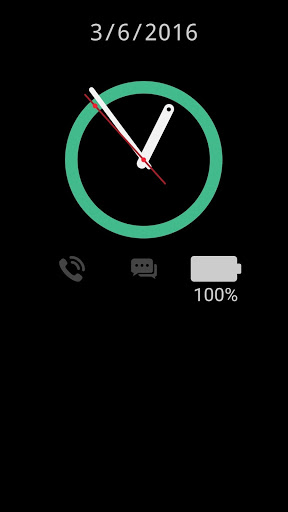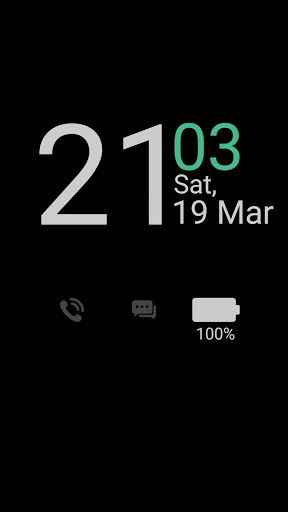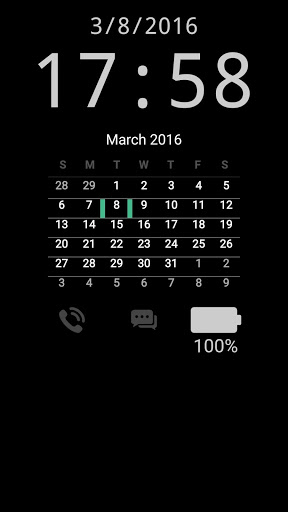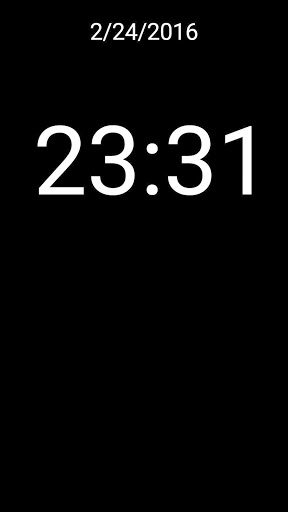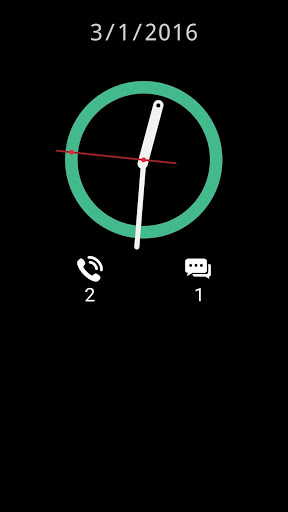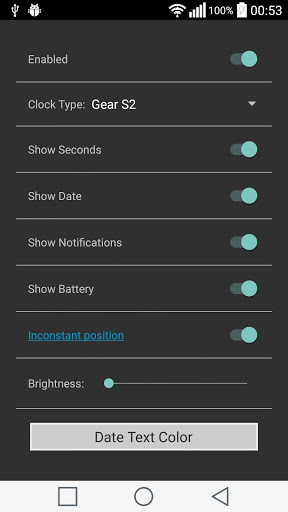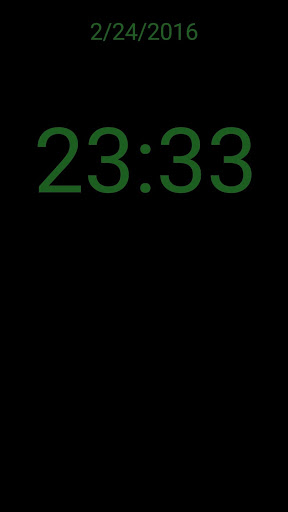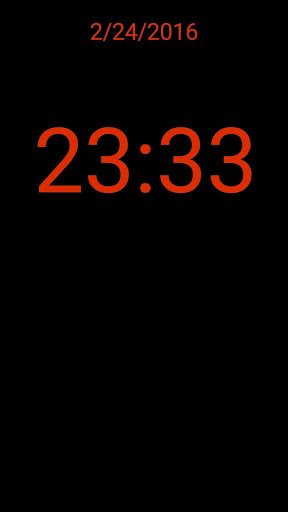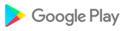New trend of the season - Always On Display!
Try the new feature from Samsung™ Galaxy S7, Galaxy S7 edge and LG G5.
Previously, to see the date and time it was necessary to switch on the phone ...
You many times a day just to turn on screen viewing time.
This requires a battery and the phone quickly discharged.
Turn on - turn off screen also requires you to unnecessary movements, which are sometimes very inconvenient to perform.
Now with our new app is not necessary!
Because, the clock will be permanently displayed on your screen.
It is convenient and practical!
Features:
* Samsung Gear S2™ Watchface skin;
* 'KNOCK' screen on (double tap will turn screen on) like in LG G series devices;
* You can select the color of the text that you want;
* Screen will be automatically turned off when the phone is in your pocket or bag (this feature is only available for devices that have a proximity sensor) to reduce consumption of batteries;
Also as soon as possible, we will add new features:
* Display battery level;
* Choosing display images;
* Show notifications;
* Reorder Widgets;
* Auto Enable/Disable feature;
* Display notifications;
* Ability to select the information that will be displayed on screen;
* Font selection;
* A lot of skins (themes);
* Always On Display for S6
Dear Users,
Most of Your wishes was implemented, but not all...
Don't worry, we working on this.
Requested Permissions explanation:
This app uses the Device Administrator permission.
This app uses Accessibility services.
Device Administration permission is Needed to turn off and lock screen when 'Auto Enable/Disable' feature is enabled.
This permission is requested by application only if user enable 'Auto Enable/Disable' feature in settings.
Application does not change any system settings, does not perform any other actions except 'lock screen'.
Phone permission, Device ID and call information
Needed to recognize incoming calls, dismiss the always on screen and show the incoming call screen.
Wi-Fi connection information, View network connections, Full network access
Needed to download and display sponsored AD's.
Accessibility services
This app uses Accessibility services.
* 'Observe your action' permission is required to detect fingerprint unlock in 'Always on mode';
* 'Observe text you type' permission is required to detect Home button click in 'Always on mode'.
Bind to a notification listener service
Needed to listen and display Notifications in 'Alway On Display' mode.
Run at startup
Needed Run application after device reboot.
Draw over other apps
Needed to Display 'Always On Display'.
Prevent device from sleeping
Needed to force awake device.

-lte.jpg) Samsung Galaxy Tab A 10.1 (2016) LTE
Samsung Galaxy Tab A 10.1 (2016) LTE